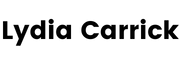14th January is Vision Board Day! So I’ve been working on finetuning my digital vision board. As much as I love a physical vision board, I’m right in the middle of moving, so my physical vision board has had to go. But without it, I felt weirdly uninspired, so I’ve moved it online.
What is a Vision Board?
A vision board is a collage of words, images and other things that represent your goals and dreams, both long-term and short-term. You can keep it on your desk or somewhere you’ll always see it to come back to when you’re feeling low or uninspired to remind you of what you are working towards.
You might add inspiring quotes or words that relate to your business. You might add pictures of people whose values you admire or dress the way you want to dress. You might have lifestyle images, destination images or simply pictures of things you want to own one day. It could even be pictures of people you love being happy.
What you put on your vision board is personal to you, but it should be powerful. You should be able to look at it, and recentre.
How do you Create a Vision Board?
- Choose your themes: Consider what you want to focus on for your board, such as career, relationships, personal growth, health, etc. Select images and words that correspond to these themes.
- Gather supplies: You will need a large board or frame to hold the images. You’ll also need scissors, glue or tape to stick the images down. Selection of magazines or printed images that you want on your vision board. Prepare your images by cutting them out. If you are doing it online, collect a folder of screenshots.
- Arrange the images: Lay them on the board or frame and see how they fit together. You can arrange them in a specific order or create a collage.
- Stick the images in place: Once you are satisfied with the arrangement of your vision board, use glue or tape to stick the images in place.
- Display your vision board: Hang it in a place where you will see it daily, such as on your bedroom wall or office. This will help you stay motivated and focused on your goals.
What programs can you use for a digital vision board?
Remember, the goal of a vision board is to inspire and motivate you, so don’t worry if it looks messy. In addition, it isn’t a static document, so you might add or remove bits over the months or years. One day you might decide to change direction, and your vision board should change with it. The important thing is that it resonates with you and helps you visualize your goals, even as they change.
- Canva: an easy-to-use drag-and-drop platform with lots of built-in templates.
- PowerPoint: this program comes with the Microsoft Office package and has many design options.
- Google Slides: This free tool is incredibly similar to PowerPoint, with easy-to-use design features.
- Evernote: This is a digital notetaking app. This can be incredibly useful if you use the app to take your notes, as you can link directly from your notes to your vision board.
Remember, the goal of a vision board is to inspire and motivate you, so don’t worry if it looks messy. It also isn’t a static document, so you might add or remove bits over the months or years. The important thing is that it resonates with you and helps you visualize your goals, even as they change.
PS. If you;re interested in seeing my new digital vision board, I’m hosting it on the interest board below: